Google Ads are an excellent way to advertise your business, but do you know what keywords will get you the best results?
As one of the top search engines in the world, Google ads can be very competitive and requires some planning before beginning any campaign. The cornerstone of any successful PPC campaign is keyword research – choosing the most relevant keywords to bid on that are most likely to result in clicks and conversions.
The starting point for keyword research should be the website landing page(s) that your ads will be linking to. All ads must contain relevant keywords that match with your landing page or product, so they are relevant for customers if they click on your ads.
Accurate keywords will help with your ad relevance, impact your ads cost, and even determine whether your ads will show on the first page...
Google Keyword Planner
Google's keyword planner helps you research keywords for your Search campaigns. It also provides another way to create Search campaigns that’s centered around in-depth keyword research. Knowing how to use Keyword Planner lays the groundwork for a successful google ads campaign.
- Discover new keywords for your google ads campaigns: Get suggestions for new keywords related to your products, services, or website.
- See monthly searches: You can see estimates on the number of searches a keyword gets each month.
- Determine cost: See the average cost for your ad to show on searches for keywords that you choose.
- Organize keywords: See how your keywords fit into different ad group categories related to your brand.
- Begin organizing potential ads for your campaign: Use your keyword planer tool to create new angles, opportunities, and even uncover hidden keywords that you can leverage.
It's also important to keep in mind that while Keyword Planner can provide insights into keyword targeting, campaign performance depends on a variety of factors.
For example, your bid, budget, product, and customer behavior in your industry can all influence the success of your campaigns.
Also, if you've never run an Ads previously, the accuracy of the data in the planner should be treated with some skepticism. The accuracy will improve over time, as Google sees that you're a serious advertiser and not trying to game the system.
There are many keyword tools available both free and paid, but the advantage Google provides over other tools is you're dealing with the source of the traffic.
Research is a critical step in any advertising campaign. With so many options available, it can be hard to figure out which keyword will work best for your business.
In order to access Keyword Planner tool, your account must be using Expert Mode. If your ads account is using Smart Mode, simply click under tools and settings in your Google Ad account and select "Expert Mode".
PPC keywords focused on your brand names can get you past generic terms, and get clear on more specific queries that generate the best results.
Many companies find that branded search consistently deliver their highest performing campaigns. However, a keyword list provides that basis that allows you to get specific with phrases that can drive targeted traffic, without the overly generic words that only spend your budget.
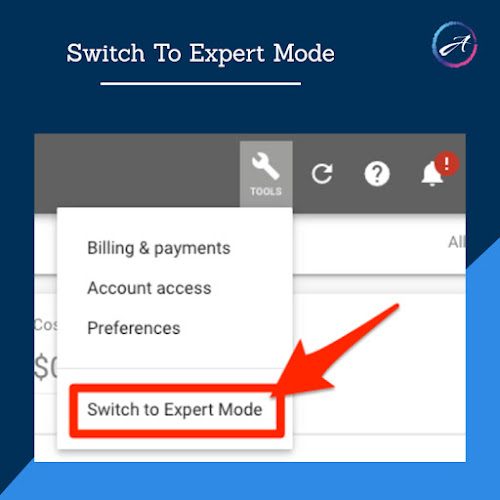
Google Keyword Planner Free
Google's Keyword planner is completely free to use if you have a Google Ads account.
The tool is easy to use, but that doesn’t mean you can just enter a random keyword into it and have the results be good enough for your business.
Understanding the customer journey, and more specifically what people search for before they make a buying decision is important.
Phrases that use "best", "top", "near me" are all common phrases, so knowing how to limit the bidding behavior will ensure you're not wasting your ad spend on specific keywords that will not help your ad performance.
Just because a keyword has a high search volumes does not mean your campaign will be profitable.
- Enter your product, service, service, and brand name into the keyword tool and see how it performs in terms of search volume.
- Sort these keywords by their search volumes and copy those into a spreadsheet or download them. Make sure you sort them from highest to lowest, not vice versa or it will mess up your results completely.
- Grouping them together by relevance can provide suggestions for potential ad groups.
- Look at the first few pages of keyword suggestions that come out on top in terms of search volume. Are they closely related? If they are all very similar in terms of search volume, then you may find that certain keywords are creating overlapping results.
- Look at the keywords that are related to your product or service but aren’t as competitive in terms of search volume. These would be good ones for your content marketing strategy because you could rank them well with far less effort than the high competition keywords.
- If the CPC is high, that generally means there is more competition for those words, and more bidders competing in the auction.
Remember, just because a high search volume doesn’t mean it is right for your business. We always remind our clients that Google will be happy to spend your money.
They want you to focus on "click", while we want to ensure that any search queries we are bidding on lead to a conversion (leads, calls, and sales).
Using the “Discover new keywords” option of the Keyword Planner, in your google ads account you can Filter and refine by category. This filter allow you to get a better understanding of the potential success of specific keyword ideas.
To edit filters, click the filter icon above the table of results, then select the filter you wish to edit.
You can filter your results by:
- Keyword text
- Average monthly searches
- Top of page bid (low range)
- Top of page bid (high range)
- Competition
- Organic impression share
- Ad impression share
You can also exclude keywords already in your google ads account.
You can also refine your list using categories related to your keyword ideas. For example, if your keywords are related to running shoes, you may see a category for shoe color, or size.
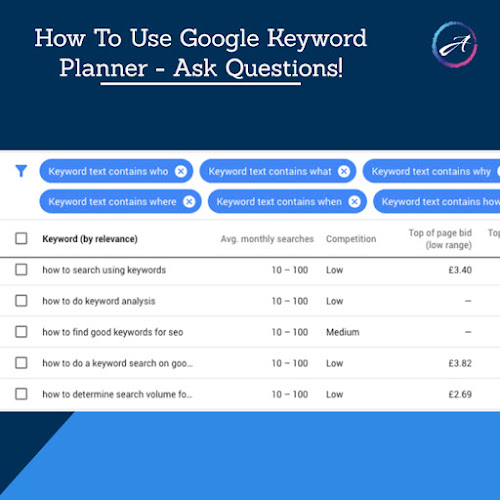
Free Keyword Research Tool
There are many different free keyword research tools out there. Google's planner will help you figure out how popular a particular keyword is and also give you ideas for other related keywords.
Knowing what questions your audience are asking can be super-useful for coming up with content ideas, and for building your ads. This is probably why there are so many free keyword research tools. ( One of my favorite is Answer The Public because it gives you the question format.
But you don’t need to use a separate tool for this. With a little adjustment, you can do this in Keyword Planner.
Filter > Keyword text > contains > enter one of the following: who, what, why, when, where, how.
You can also use the Google Trends tool to see how popular a keyword is over time. If you type in a keyword and go to the "Explore Topics" tab you can see how many searches on average that term gets per month.
Another tool is SEMrush, which has both paid and free options for users. You need to sign up with an email address but then you get access to their database of research data. This includes finding out how much traffic a particular website gets from organic search, what the top related keywords are for that site, and more.
Another great resource is Moz's Keyword Explorer. This tool is also paid but offers a 30-day trial so you can explore all of its features. It includes search volume data, competition levels, and more.
So those are a few of the best free keyword research tools out there. Do some experimenting to see which one works best for you and your business.
And remember, always think about the goals of your campaign and target keywords that will help you achieve those goals. 3rd party tools have advantages and disadvantages.
When in doubt, just search Google as they will tell you exactly what people are searching for, and how to position your offer.
Free Strategy Session
Talk About Solutions With An Expert
Have a discussion and get the right strategy for your business.
On our call, we'll focus on:
- How Google Ads can deliver results for your website and business.
- What is the "right" strategy based on your site, content, & competition.
- The best package for your goals, and your budget.
How to use Google Keyword Planner
The first step in any successful Google Ads campaign is doing proper keyword research.
The right keywords help setup your ad groups, headlines, and descriptions. This increases your relevance score within your ads manager and makes it more likely your ad is delivered on the first page of a search.
The google Ads Keyword Planner is a free tool that lets you perform keyword research, and shows how they’re performing. It provides data on estimated monthly search volume, competition levels, and other useful metrics.
- To use the Keyword Planner, simply enter a keyword or phrase into the tool and hit “Get Ideas.” The planner will then provide you with a list of keyword ideas based on your input.
- After looking over the keywords, you can select some to use in your ads or campaigns by clicking “Add” next to each one. You might want to add more than one keyword for each ad group so that Google Ads will show relevant ads for different searches. For example, if you’re selling dog toys, you might want to target keywords like “dog toy,” “pet toy,” and so on.
- You can also use the Google Keyword Planner to get data on how popular a keyword is and how much competition there is for it. This information can help you determine whether a keyword is worth targeting and how much you should bid for it.
The Google Keyword Planner is a great tool to help with your keyword plan for any Google Ads campaign, so make sure to use it before starting your next campaign. By doing proper research, you can ensure that your ads are reaching the right people and getting the best results.

All ads must contain relevant keywords that match with your company or product, so they can be found more easily on searches by potential customers. If you want to know how to do keyword research for Google Ads, there are a few tools available including Ahrefs and Ubersuggest.
Ahrefs is one of the most popular and accurate tools to find keywords for any website or blog. This tool provides valuable insight into what search terms should be included in an ad campaign, but it’s important not to simply copy these suggestions verbatim.
Ubersuggest is a great tool that will give you an idea of the most common searches that your audience uses, as well as how competitive those terms are to rank high in search engines. These tools allow marketers to find out which keywords their audience uses when searching online and can help them create ads that target specific audiences.
Remember that your landing pages need to be relevant to your ads. This will ensure your quality score is good and your new campaign has the best opportunity for success.
The Keyword Planner is one of the most accurate keyword tools for finding search volume since it's based on Google's data.
But keep in mind that searches can vary depending on many factors, including your location and time of year. So while you might see high monthly search volumes during a specific month or season, these numbers are not the same throughout the year.
It's also important to remember that Google Ads counts exact match searches, so you should always check this when using Keyword Planner data in your PPC campaigns. You may find lower search volumes than what is displayed by the tool because it doesn't account for variations of an exact keyword phrase or synonyms and related keywords.
Google Keyword Planner for YouTube
The Google Keyword Planner can also be used for YouTube advertising. To get started, simply enter a keyword or phrase into the tool and hit “Get Ideas.” The planner will then provide you with a list of relevant keywords based on your input.
You can then use these keywords and cover all important aspect to create targeted ad campaigns on YouTube. You can also see how many people are searching for these keywords each month, as well as the estimated cost-per-click (CPC) you’ll have to pay if you want your ads to appear.
The Keyword Planner is a great tool that can help with YouTube PPC campaigns because it gives advertisers access to search volume data that is updated regularly.
To get the most out of your YouTube campaigns, you should use both Google Trends and Keyword Planner together to gather the best data possible on keywords that are relevant to your business. This will help ensure that your ads appear in front of people who are more likely to buy what you’re selling or sign up for your service.
To see how many people are searching for each keyword, sort them from highest to lowest. You can also use the “Avg. monthly searches” column as a guide to narrow down your list of potential keywords or phrases you want to target online through Google Ads.
You can click on the +keyword column of any row to view additional data about that specific word or phrase. This will give you a list of similar keywords, as well as their search volumes and CPCs.
Keep in mind that the monthly search volume displayed by the tool isn’t always accurate because it doesn’t account for variations of an exact keyword phrase or synonyms and related keywords.
So even if a keyword has low search volume, there is still potential to reach customers who are interested in what you have to offer.
Additionally, since Google Ads counts exact match searches, your ads may show up more often than you expect due to people using slightly different versions of your target in their queries.
Next Steps...
We hope this article has helped you understand the importance of keyword research in your Google Ads campaigns.
Using the tools effectively can help you create and manage Google Ads campaigns.
If you need any additional guidance or would like to discuss how we can work together on a plan that's tailored to the needs of your business, take the next step.
If you are interested in learning more about our managed services, contact us today.
Be Agile!


No comments:
Post a Comment